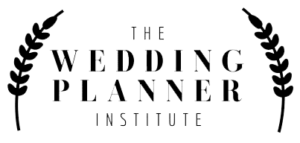What’s the key to being both a successful and a sane wedding planner? One word: organization (and maybe patience!). A strategic wedding organizer is likely the most coveted of all wedding planner skills, especially as planners are usually juggling multiple weddings at once.
Knowing how to easily access all of the essential documentation to ensure each wedding is a seamless event is not about luck; it is about managing with moxie.
1. Create a Wedding Organizer
Although we live in a very digital world, sometimes the best way to stay on the same page with your clients is to literally stay on the same page! In our experience, each wedding should have its dedicated binder.
Even though you will find some game-changing digital organization tools here, a binder is ideal for copies of vendor agreements, floor plans, table assignments, guest management, lodging details, itineraries, song lists, contacts, and other essential information.
We like three-ring, secure pocket pouches. These are ideal for tucking away receipts, checks, and even gratuities to pass along to vendors on the big day.
2. Make a Dedicated Email Folder for Each Client
As the chief wedding organizer, you will likely text with your clients frequently, but document sharing and other correspondence usually default to email.
Hot tip — save all correspondence in an email folder labeled with the clients’ name – often. If you file your communications this way, you can quickly refer back to any decisions, invoices, or conversations about specific topics.
3. Document Storage is Essential

Do you use online tools, like Google Drive and Dropbox? Cloud-based software works as a central holding place for spreadsheets, inspiring images, and any other elements that can be accessed and updated by multiple parties.
For us, these are especially helpful as wedding planners are often on location and need to find something quickly.
4. Group Chat Tools
Have you ever been looped into a group text thread and your phone is blowing up at the most inopportune time? Calling it “less than ideal” is an understatement. Consider turning to popular workplace communication platforms, including Slack or Fleep.com, for group discussions.
A Slack channel is ideal for bridal party conversations, and status updates to confirm: tuxedos have been rented; bridesmaids’ dresses have been ordered, received, and fitted; hair appointment times on the big day; rehearsal dinner information, etc.
5. Your Tablet is Your Everything
Tablets are ideal as you sharpen your wedding planner skills for many reasons.
First, the display screen is substantially more prominent than that of a smartphone. If you are doing a virtual walk-through for your client or having a conference call with multiple parties, including vendors, musicians, or the officiant, you can work efficiently.
Second, tablets are considerably lighter than laptops, fit more easily into backpacks and bags. You can utilize tools including the camera, calendar, and dictation apps with the tap of a finger.
Now, you can clearly see your wedding planner checklist and cross off each to-do item (so satisfying!).
6. Apps for Management
These days, there are plenty of handy wedding planning apps you can utilize to keep everything organized, from measuring what percentage of your to-do list is complete to managing guest RSVPs and seating.
The app All Seated, for example, allows you, your clients, and the venue to see the wedding floor plan from anywhere at any time, so you can easily keep track of where tables will be placed and vendors can set up, all with the touch of a button.
7. Color Coding Each Wedding
Considered the original organizational system, color coding is tried and true—and perfect for cataloging each client’s wedding.
While we tend to think of color coding exclusively for binders and file folders, digital file management can quickly adopt category colors so that you can carry over the same client colors from hard copies to digital tools.
As a wedding organizer, you can maintain color continuity on your personal calendar, appointment, and emails.
8. For the List Makers

Trello has become one of the most popular apps and websites, as it allows you to build different “boards” that become home to as many lists as you need under that header.
You can continue your color-coding system on Trello and even personalize each board with your own images.
9. Wall or Desk Calendars
Some wedding planners respond best to visual reminders, and the office superstore wall and desk calendars are just the beginning.
May we suggest the Acrylic Weekly Wall Calendar (with its companion organization system) by Ballard Designs. Ballard has designed this to seamlessly blend into your office decor and is an ideal at-a-glance tool.
10. Virtual Assistant
One of the first things you’ll learn as a wedding planner is how to efficiently manage your workflow. As your business grows, you’ll identify time-consuming tasks. This includes email management and archiving, updating your contacts and task statuses. Another suggestion, you may also need help booking appointments and virtual meetings.
You can turn over things like these, plus necessary document scanning and light bookkeeping, to a virtual assistant. Paid hourly or on retainer, VA are time savers. Don’t be afraid to handing over tasks, even for just a few hours a month. This will help you develop and grow your business to reap great rewards.
11. Automation Tools
If This Then That, better known as IFTTT, is a super duper automation tool for wedding coordinators. Every time you’ve said you wished your apps, devices, and operating systems all worked cohesively, this is the automation for you. “Applets,” or “small apps,” are the automation platform’s way to get your apps and devices working together.
Microsoft’s Flow works similarly—both are geared toward automation tasks often deemed tedious and time-consuming.
12. Multi-Compartment Bag or Backpack
As a wedding planner, you’ll spend a lot of time on the go. Make life easy by traveling to venues and meetings with one lightweight bag that contains your personal and professional belongings.
A sleek zippered backpack with designated compartments for a laptop (typically 15-inch) is key. Look for one with multiple interior pockets will keep your binders, files, and belongings organized on the go.
13. Emergency Kit
Your emergency kit, with its sewing needs, stain stick, wipes, safety pins, and all other problem solvers, is your trusty sidekick for the wedding day. Consider a clear case with interior mesh pockets and dividers. This is our suggestion to easily find what you are looking for in a pinch and keep small items in place.
Pro tip: Keep your kit fully stocked at all times. Replenish any items immediately after an event so that you don’t get caught off guard!
Wedding Planner Institute
14. Use Business Management Software to Organize Leads, Contracts, and More
Another suggestion: streamline and scale your business with less legwork by using tools like Honeybook, which is specifically tailored to service-based small businesses and reduces the time you are spending on administrative duties.
Enter client information, create templates for invoicing and your contacts with couples. Use this software to send proposals, and use automation to respond to inquiries and off-board clients with thank you emails. What else? What about surveys, or request a review after the wedding is over?
Comprehensive Wedding Organizer: A Place for Everything
You are not just a wedding planner. You are a wedding organizer. To keep each event moving along at a steady pace to ensure a seamless wedding takes a lot of time, energy, and organization.
Whether you prefer traditional hard copy methods and analog visuals, or you are the doyenne of digital tools, tips, and tricks like these will help you keep your cool. Now, you’ll be multitasking and managing every minute detail with ease.